-
[따배쿠] Custom Resourcekubernetes 2025. 1. 20. 11:05
Custom Resource
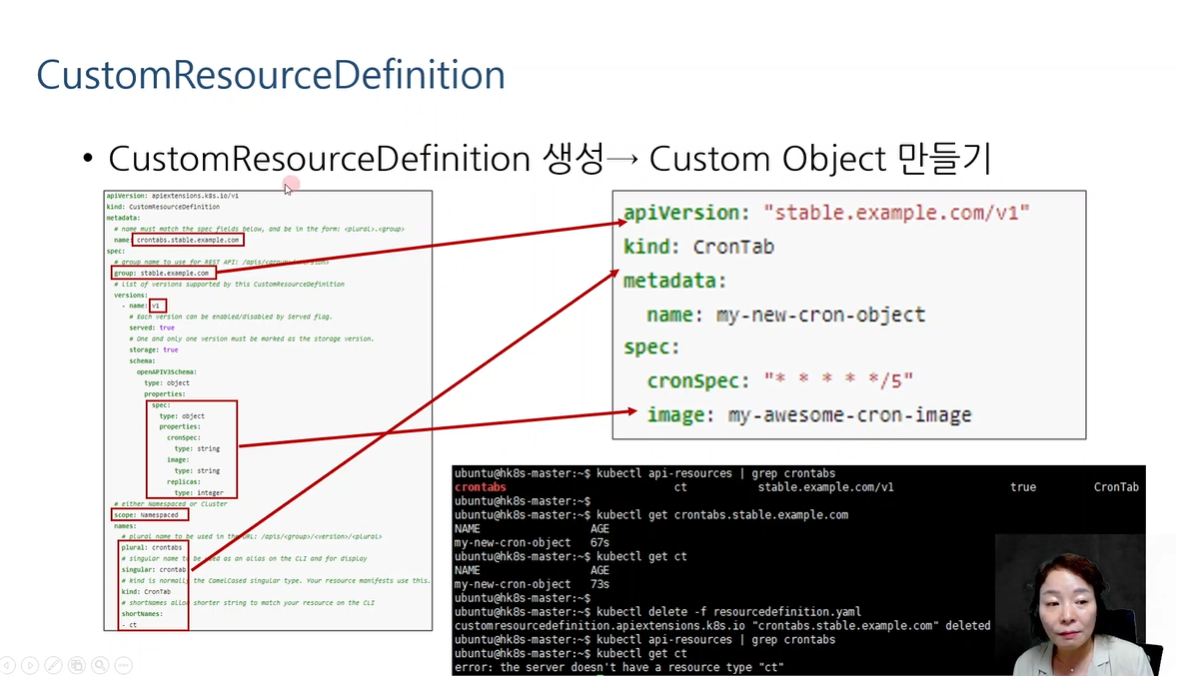
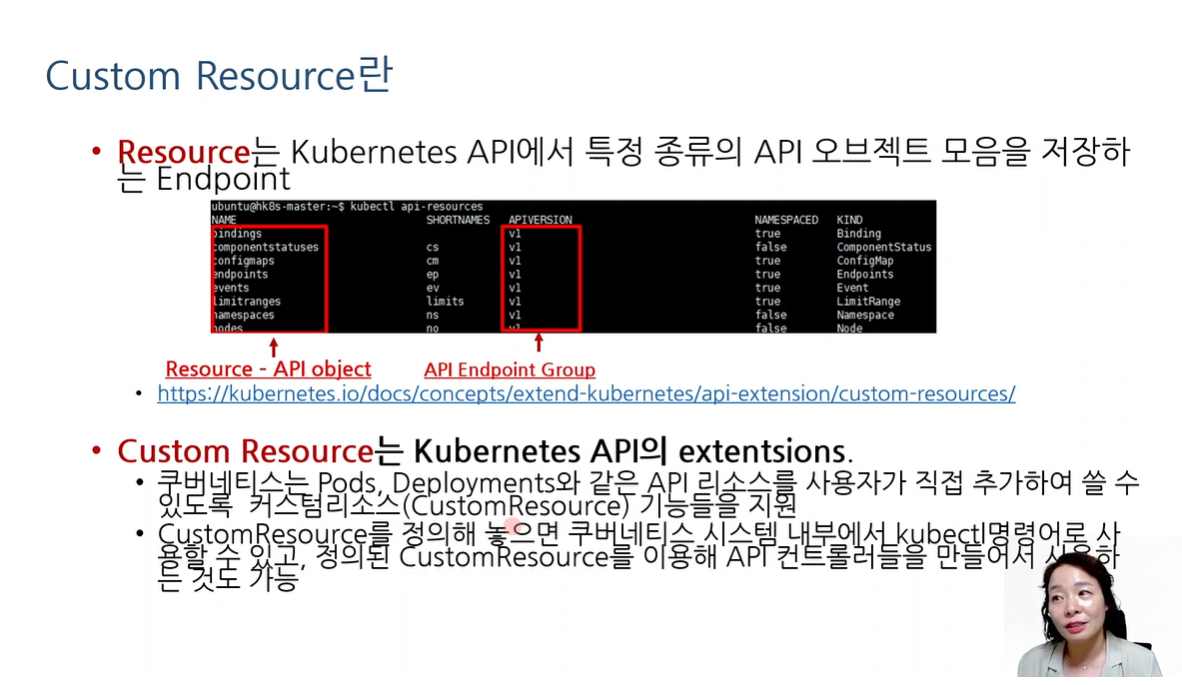
Custom Resource는 기본적으로 제공되는 리소스(예: Pod, Service, Deployment 등) 외에 사용자가 정의한 리소스
즉, Custom Resource Definition 파일에 리소스들의 필요 spec을 정의하고
Custom Resource 파일을 정의하여, 관리자가 원하는 리소스를 생성할 수 있다.
실습
# Custom Resource Definition 파일 생성
root@master:~# vi resourcedefinition.yaml apiVersion: apiextensions.k8s.io/v1 kind: CustomResourceDefinition metadata: # name must match the spec fields below, and be in the form: <plural>.<group> name: crontabs.stable.example.com spec: # group name to use for REST API: /apis/<group>/<version> group: stable.example.com # list of versions supported by this CustomResourceDefinition versions: - name: v1 # Each version can be enabled/disabled by Served flag. served: true # One and only one version must be marked as the storage version. storage: true schema: openAPIV3Schema: type: object properties: spec: type: object properties: cronSpec: type: string image: type: string replicas: type: integer # either Namespaced or Cluster scope: Namespaced names: # plural name to be used in the URL: /apis/<group>/<version>/<plural> plural: crontabs # singular name to be used as an alias on the CLI and for display singular: crontab # kind is normally the CamelCased singular type. Your resource manifests use this. kind: CronTab # shortNames allow shorter string to match your resource on the CLI shortNames: - ct# 생성
root@master:~# kubectl apply -f resourcedefinition.yaml customresourcedefinition.apiextensions.k8s.io/crontabs.stable.example.com created# 확인
root@master:~# kubectl api-resources NAME SHORTNAMES APIVERSION NAMESPACED KIND ... crontabs ct stable.example.com/v1 true CronTab ...group : stable.example.com/v1
resource : crontabs가 생성되었다.
# Custom Object 파일 생성
root@master:~# cat > my-crontab.yaml apiVersion: "stable.example.com/v1" kind: CronTab metadata: name: my-new-cron-object spec: cronSpec: "* * * * */5" image: my-awesome-cron-imager# 생성
root@master:~# kubectl apply -f my-crontab.yaml crontab.stable.example.com/my-new-cron-object created# 확인
root@master:~# kubectl get crontabs.stable.example.com NAME AGE my-new-cron-object 14s
# 기존 Custom Object 파일 복사
root@master:~# cp my-crontab.yaml my-crontab2.yamlmy-crontab > my-crontab2
# 새로운 Custom Object 파일 생성
root@master:~# vi my-crontab2.yaml apiVersion: "stable.example.com/v1" kind: CronTab metadata: name: my-second-cron-object namespace: kube-system spec: cronSpec: "* * * * */5" image: my-awesome-cron-image replicas: 2# 생성
root@master:~# kubectl apply -f my-crontab2.yaml crontab.stable.example.com/my-second-cron-object created# 확인
root@master:~# kubectl get crontab -n kube-system NAME AGE my-second-cron-object 33s
# 삭제
root@master:~# kubectl delete -f resourcedefinition.yaml customresourcedefinition.apiextensions.k8s.io "crontabs.stable.example.com" deletedcustom resource definition을 삭제하게 되면, 그에 종속된 리소스들도 삭제되게 된다.
[참고 영상]
https://www.youtube.com/watch?v=yAcnjammQV4&list=PLApuRlvrZKohLYdvfX-UEFYTE7kfnnY36&index=12
[참고 문서]
https://kubernetes.io/docs/tasks/extend-kubernetes/custom-resources/custom-resource-definitions/
Extend the Kubernetes API with CustomResourceDefinitions
This page shows how to install a custom resource into the Kubernetes API by creating a CustomResourceDefinition. Before you begin You need to have a Kubernetes cluster, and the kubectl command-line tool must be configured to communicate with your cluster.
kubernetes.io
'kubernetes' 카테고리의 다른 글
[Helm] Helm (2) (0) 2025.01.20 [따배쿠] Helm (0) 2025.01.20 [따배쿠] Kubernetes Autoscaling - 운영 (0) 2025.01.19 [따배쿠] 로그 관리 (1) 2025.01.08 [따배쿠] 인증과 권한 관리 - 권한관리편 (0) 2024.12.29